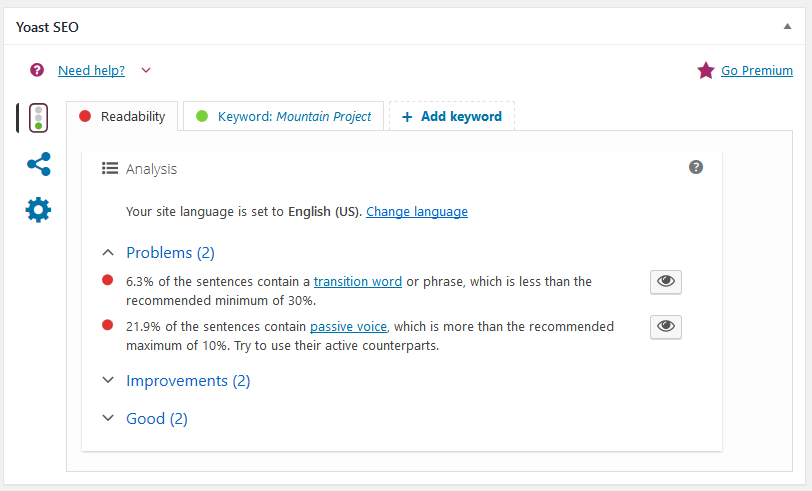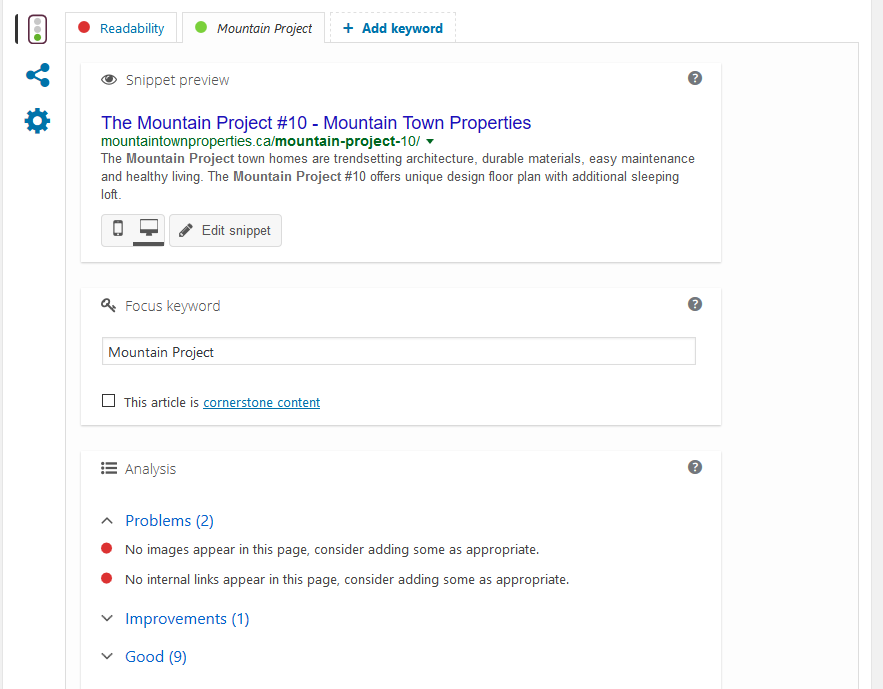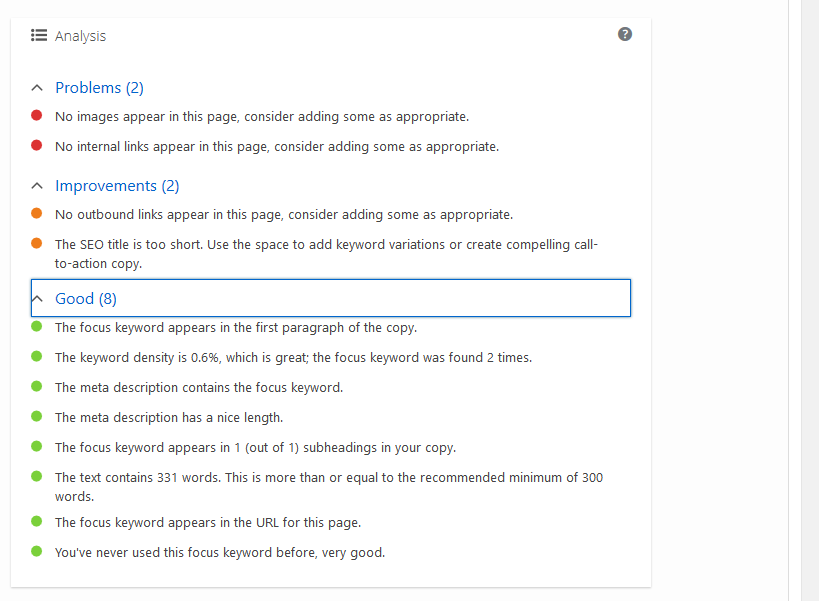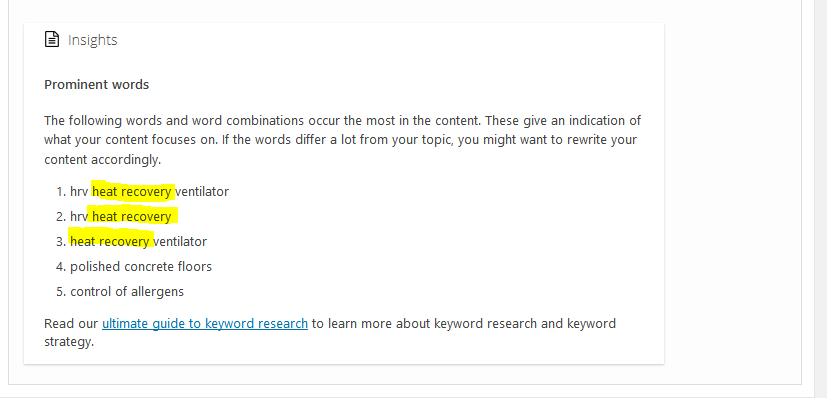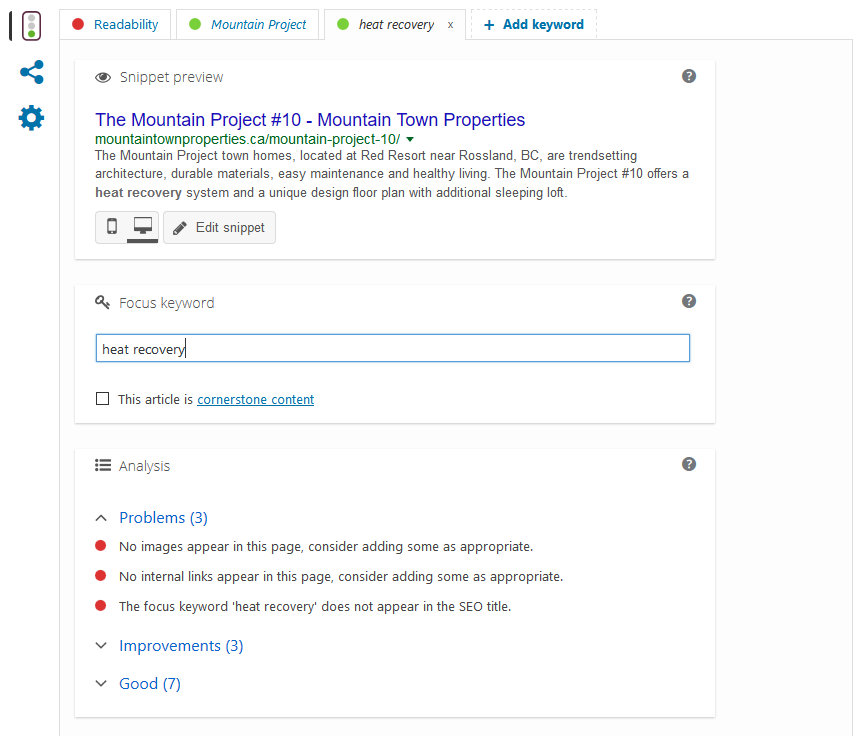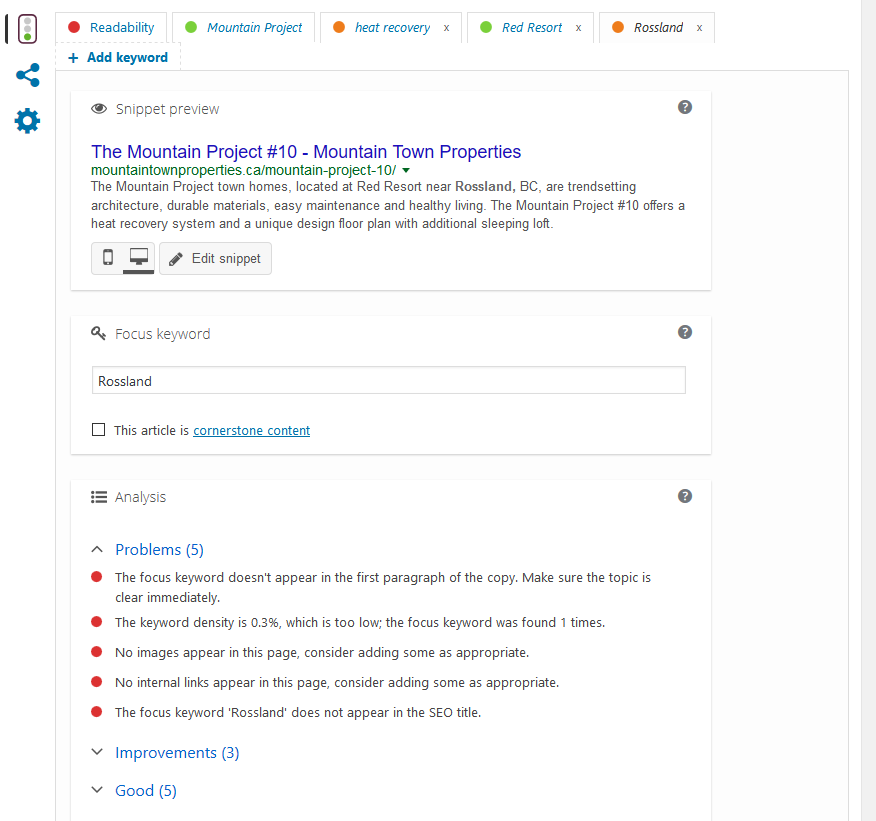In an effort to rank the MTP web site and your listed properties higher in Internet Search Engines and Social Media, we employ the process of Search Engine Optimization of all our pages on the web site.
For each property listing, there is a section labelled “Yoast SEO”. If you open this section (click down arrow in top right), you’ll see something like this:
The Yoast SEO plugin provides feedback on various attributes that affect the SEO of the given page. There are three tabs down the left side – “Content Optimization”, “Social” and “Advanced”
Content Optimization
This section uses a simple color code; red / yellow / green, to denote the quality of each attribute; Green is Good!
Readability
The Yoast plugin parses the content of the page and ranks the readability of what has been written. It notes the problems, what could be improved and what is good to go. Try to follow the plugins suggestions as much as possible to improve the readability of the property listing. Don’t be too concerned if you cannot get every suggestion improved upon.
Keywords
Keywords are the most likely search terms used by people that are interested in a particular subject. For example, a person looking for real estate in Rossland would probably use the search term “rossland real estate” or “real estate in rossland”. Or, they may search for a property by it’s street address, etc.
We need to anticipate what search terms people might use to find the page that you are creating keywords for.
In the image below, we have used the term “Mountain Project”, the name of the project rather than it’s street address as our first “Focus Keyword”. As this phrase is used several times in our property description (see Snippet below), Yoast gives us the green light for this keyword.
We can use more keywords (up to five) but, for now, lets continue down the page.
Snippet
The “snippet” is what search engines use as the meta-description for your page (property listing). By default, it will use a portion of your first paragraph of your property description or you can generate a custom snippet by clicking on “Edit Snippet”.
By using a custom snippet, you have the ability to condense your descriptive text and use more keywords in the text. More keywords gives you a better SEO ranking.
Analysis
Yoast analyzes the created content for the property listing and tells us what works or doesn’t work.
Read through the suggestions and make appropriate changes to your content to improve the page’s SEO.
Insights
Here, Yoast makes suggestions as to what keywords we might use based on the words most used in the content of the property listing and the snippet. Looking at the suggestions, I see that the phrase “heat recovery” could be used be used.
Add more Keywords
At the top of the Yoast window, click on “Add Keyword”. Given the suggested keyword previously, I’ll add the phrase “heat recovery”.
After I added the focus keyword “heat recovery, Yoast Analysis told me that the phrase “heat recovery” did not exist in the snippet so I then edited the snippet to correct this. I also added the potential keywords “Red Resort” and “Rossland” because I want to use these keywords as well. This sets up the creation of more keywords.
You can add up to 5 keywords in this manner, my other keywords would be “Red Resort” and “Rossland” as displayed below.
Note that some keywords do not get a green light as it is sometimes impossible to use the keyword more in your descriptions without losing readability of your copy.